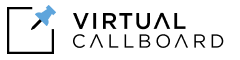SCHEDULING CALLS
One of the most complex and versatile features of VirtualCallboard is its ability to organize, publicize, and track individual schedules.
Entering Calls
VirtualCallboard allows you to quickly and efficiently enter calls into the system. You can easily enter calls with similar information over and over.
Double-Scheduling Notification
VirtualCallboard will notify you if you have double-scheduled any individual or any rehearsal spaces.
Using Groups
VirtualCallboard allows you to create groups of users which you can quickly add to a call.
Closed Call/Open Call
VirtualCallboard supports two different types of calls: Open Calls allow specified users to “sign up” for a call until a certain number of slots are filled. Closed Calls allow the call organizer specify the individuals who are required to attend each call.
Calendaring
VirtualCallboard presents the user with his/her individual calendar on a daily, weekly, or monthly basis. Users can easily switch between viewing only their calls only to viewing all calls for their company.
Send Notifications
Upon adding a new call to the system, you can select to have the users notified by email.
Print Friendly
For those who like to keep a hard copy of a schedule available for viewing, select the “Printer Friendly” option. This will reduce the amount of work required to keep your physical callboard up-to-date while also keeping everyone accustomed to seeing the info the same way.
ATTENDANCE TRACKING
VirtualCallboard quickly and easily tracks attendance for all calls in your system.
Entering Attendance
Managers can enter attendance for all calls on a daily basis or on a per-call basis.
Viewing Attendance
Users have access to their own attendance records, making it absolutely clear to them when they have missed important calls or fittings.
Report Attendance
Managers can print out individual attendance reports for users.
Calculate Hours
Managers can quickly and easily calculate the number of hours worked by each person in a given week, making Equity reporting a snap.
Print Attendance Sheets
Print out rolls for the upcoming day of calls to take with you throughout your workday.